
If you advertise jobs- either on job boards or your own website- you ought to be aware of Google for Jobs. Although it is a relatively young product, Google for Jobs has already caused a buzz. Essentially, it is an enhanced search feature that aggregates listings from job boards and careers sites and displays them prominently in Google Search.
If you are a Vincere customer and are already using our Engagement Hub’s Instant Job Board feature, we’ve got good news for you. We’ve done all the homework (and hardwork) to help your jobs get found by both Google Jobs and, in turn, more candidates.
Using a pre-optimised website like our Instant Job Board is the the easiest and fastest route to SEO success. Here’s an overview of the SEO capabilities embedded in your Instant Job Board:
1. Unique Page URLs
Google requires that each job should have it’s own unique URL. It’s important to note that this unique job page criteria also applies for the jobs where you have the same role across different locations.
Every job posted onto the Instant Job Board has its own job detail and job application page URLs. These are automatically generated for you, so you don’t have to worry about creating the URLs yourself.
In line with the Google for Jobs best practice, for the Job detail pages, Vincere generates the URL based on this structure: yourcompanydomain/careers/job/JobID/JobTitle/City
For Job application pages, Vincere generates the URL based on this structure: yourcompanydomain/careers/apply/JobID/JobTitle/City
2. Crawlable Job Pages with Meta tags
With Vincere, you have the ability to define the meta tags for each of these job pages. Meta tags are basically snippets of text that tell Google Bots what the page is about. It’s also the ‘teaser’ information that Google displays in the search results page, see the example below:
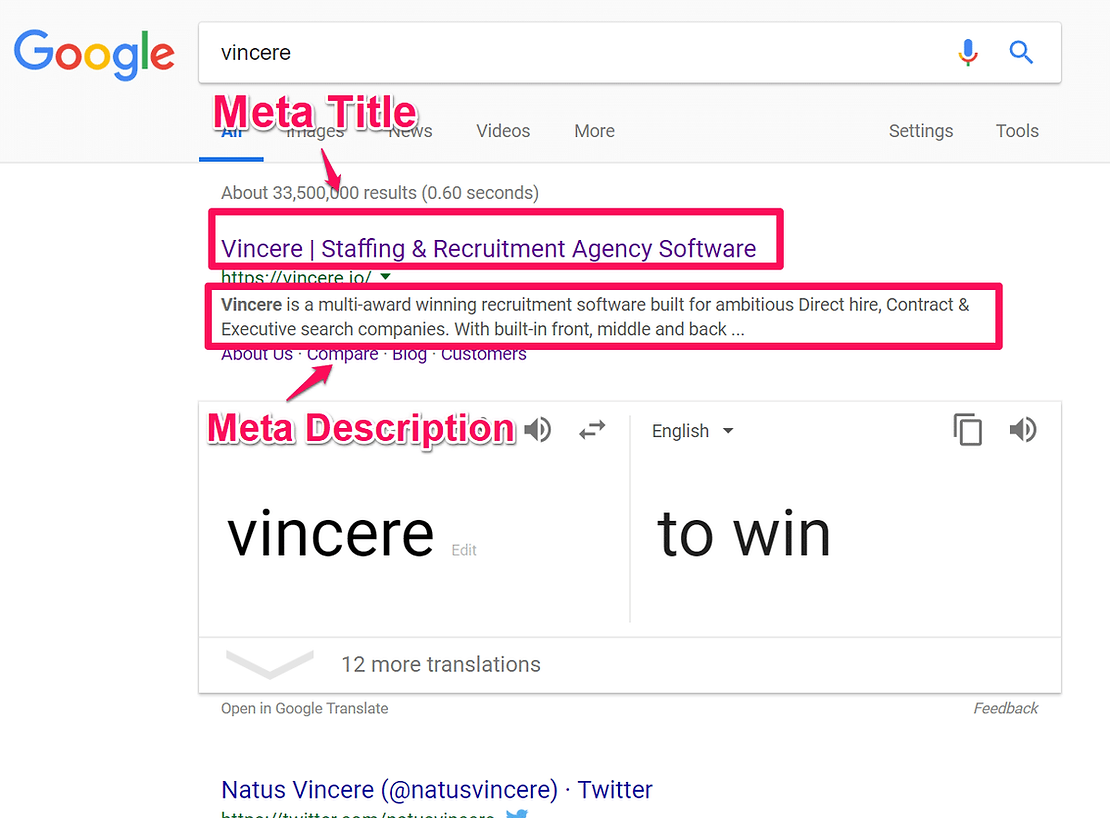
What this means is that if you’ve got 100 jobs posted, you need to write the Meta titles and meta descriptions out 100 times. Not fun.
So, here’s what we’ve done to make things easy for you:
In the SEO area of the Engagement Hub, you have the ability to define the Meta Titles and Meta Description template for all your job pages. You set up the meta title and meta description one time only. Vincere will then pull in the relevant keywords and tags specific to the job as your meta title and description. This is a quick hack to get all your job pages crawlable and search engine optimised without having to spend time writing all these descriptions.
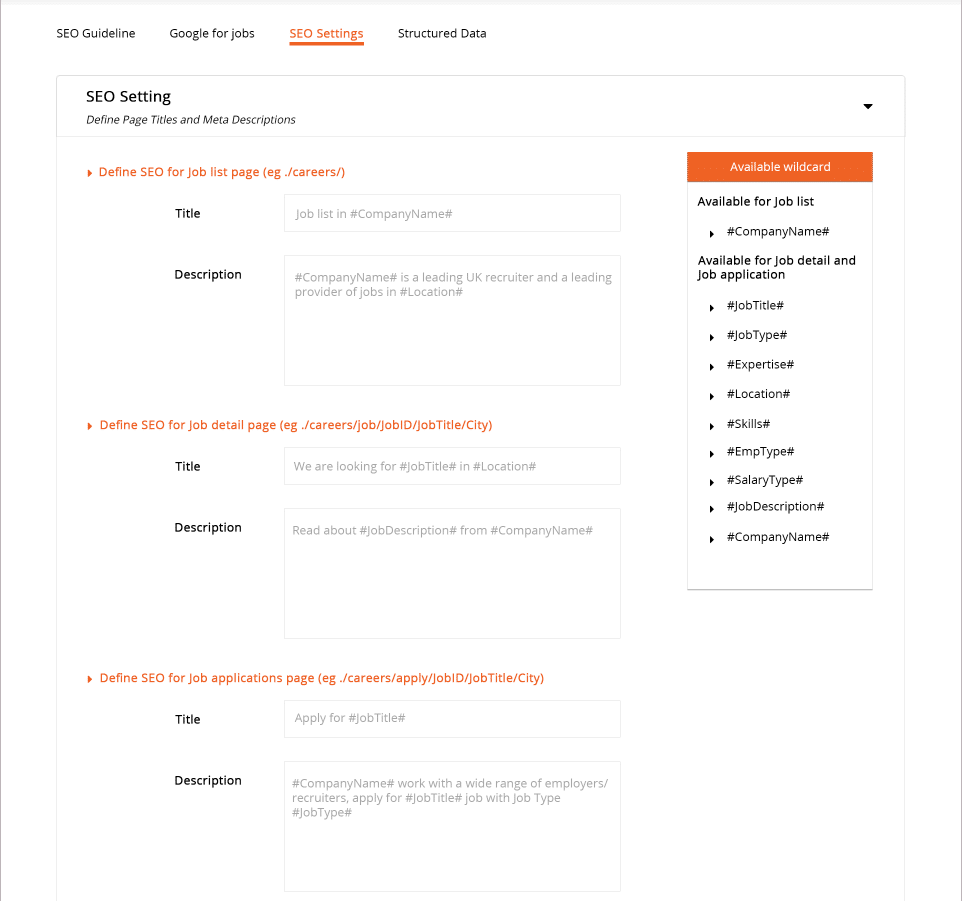
3. Structured Data Markup
Google relies on a schema to identify, classify and surface jobs from across the web as soon as they are posted. The Job Posting documentation is publicly available here. Google requires that you add structured data markup to each job posting.
Every job published to the job board is set up and presented to Google in line with their schema. Here’s a quick overview of data properties we send.
| Property | Description |
| 1. datePosted | Publication date for the job posting. |
| 2. baseSalary | The base salary of the job or of an employee in an EmployeeRole. |
| 3. employmentType | Type of employment (e.g. full-time, part-time, contract, temporary) |
| 4. industry | The industry associated with the job position. |
| 5. jobLocation | A (typically single) geographic location associated with the job position. |
| 6. salaryCurrency | The currency (coded using ISO 4217 ) used for the main salary information in this job posting or for this employee. |
| 7. title | The title of the job. |
| 8. validThrough | The date after when the item is not valid. For example the end of an offer, salary period, or a period of opening hours. |
| 9. Experience Requirements | Description of skills and experience needed for the position or Occupation. |
| 10. skills | Skills required to fulfill this role. |
4. Submit Sitemaps to Google
A sitemap is a file that contains a list of all your site’s pages. It provides Google with information about your site’s pages.
Every Instant Job Board contains a sitemap, which is automatically generated by our server and is always kept up to date with the latest job post information for Google.
You can view your sitemap by adding /sitemap to the end of your Instant Job Board page. For example: yourcompanyname.vincere.io/careers/sitemap
5. Google Search Console
This is an optional step but we help you monitor how your job pages are performing in Google Search. The Search Console give you search analytics report so you can track clicks, impressions and position data for job searches.
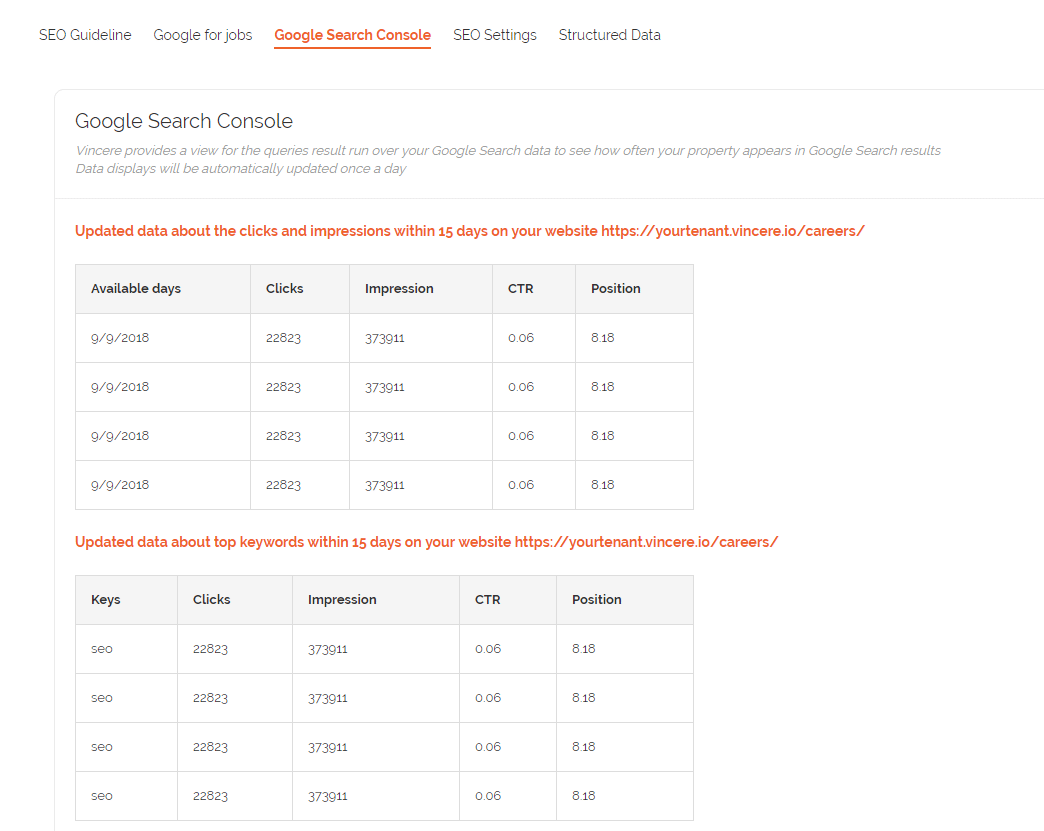
Not using our Instant Job Board? Why not?!
Recruitment companies from around the world use Vincere’s pre-optimized Engagement Hub and Instant Job Board so recruiters can save time and money…and get jobs their in front of job seekers faster. With industry-leading SEO capabilities built-in, Vincere’s Instant Job Board can stand alone as a website or work as an extension with any existing website.
Post jobs using Vincere’s Job Board and automatically appear on Google Job Search results effortlessly. Request a demo today to learn more.